| C:\Program Files\Nexon\Dark Ages\ |
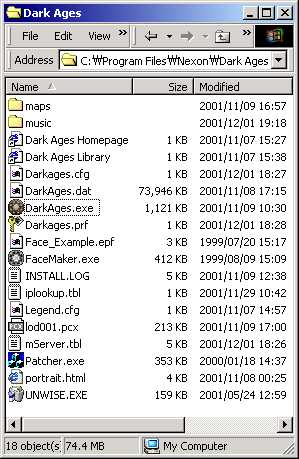
| 206.112.96.210 2610 |
Example Target:
| "C:\Program Files\Nexon\Dark Ages\DarkAges.exe" 206.112.96.210 2610 |
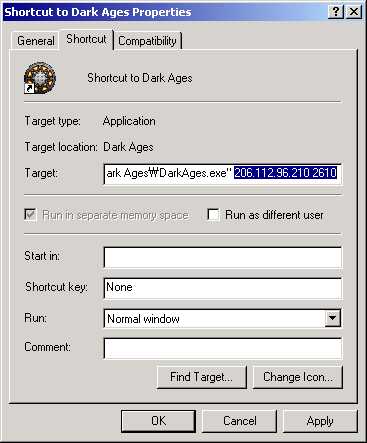
Note: The internet address is after the quotation mark and there are spaces between the quotation mark the first set of numbers and another space before the last four numbers.